One of the key components in a successful implementation of digital manufacturing technology is the partner you choose to supply you with the technology and just as importantly, implement and support you in the ongoing use of the technology in your organization.
Axsys is an organization of practical, innovative and dedicated professionals that know our products well. Our extensive in-house technical resources have hundreds of man years of experience putting CAD, CAM and CNC solutions to work for literally thousands of customers. This allows us to draw on a wide range of industry and systems experience while supporting you in the use of our products.
The knowledge of our people and our commitment to Customer Service is second to none in the industry. You can count on Axsys to supply you with the best and most effective solutions for your business, assure their timely and successful implementation and to be there for you when you need assistance in the ongoing use of our solution components.
Not Just Another Product Vendor
In addition to providing help desk and Web-based support, Axsys has developed a wide variety of product specific Customer Service Support Programs.
Each Customer Service Support Program is designed to enable customers to realize the maximum return on their software investment by providing the on-site and off-site services of an Application Engineer experienced in the practical use of the CAD/CAM solutions provided by Axsys.
Each Program is designed to get you up to speed as quickly as possible, maximize the users knowledge of the software we have supplied, and provide the fastest possible return on your investment.
Not just a product vendor, Axsys delivers true value with our pre-sale and post-sale consultations, evaluations, support, training and customer service.
Post Processor Development
Providing the necessary post processors to maximize machine and programmer productivity.

Post Processor Development
Axsys prides itself in its experience and knowledge of manufacturing. We understand that the manufacturing solutions we provide have little value without the ability to effectively run the machine tools that do the work.
Axsys provides in-house post processor development to provide the necessary post processors for our software solutions for any machine tool/control that you may have . This service assures maximum utilization of your machine tools in the shortest possible time.
With many years of experience in the industry, our Support Team can develop and help you implement the CAD/CAM post processors necessary to meet the requirements of your company and get the most of your machine tool.
| 3-Axis Milling | 4-Axis Milling | 3+2 Axis Milling |
| 5-Axis Milling | 2-Axis Turning | Mill/Turn |
| Multi-Axis Turning | 4-Axis Wire EDM | 5-Axis Wire EDM |
| CNC Grinding | Multi-Axis Routers | RAM EDM |
Many times companies desire modifications, updates, and minor changes to the library post processor and our Post Processor Team at Axsys is more than capable of handling the task. Contact us for more information.
Machine & Process Modeling
Axsys prides itself in its experience and knowledge of manufacturing. We understand that the manufacturing solutions we provide have little value without the ability to effectively run the machine tools that do the work.
Axsys has the technology and expertise to provide industry-leading support, un-matched by any distributor of CAD/CAM solutions in North America. We pride ourselves in having the most knowledgeable sales and support teams in the business. In addition to Digital Manufacturing, our Executive Management, Sales and Service teams have well over 800 man years of industry knowledge in milling, turning, wire and EDM machining in applications such as mold/die/pattern, fixture design, and production part manufacturing.
Our technology and expertise enables us to model any machine tool including geometry, axis limits, and kinematics to determine the precise load on a cutting tool, amount of stock being removed and collision check against any part of a machine, fixture, part, cutting tool or holder.
This enables us to provide support to end-users in the development, modification and delivery of safe, efficient post processors from a remote location- with extremely short turnaround times.