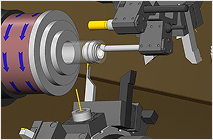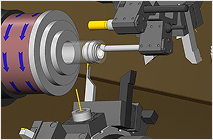Supported File Formats for Mastercam Translators X6
The Mastercam Translators X6 supports a wide range of file formats, ensuring compatibility with various CAD software. This flexibility allows users to seamlessly integrate their designs into Mastercam, enhancing workflow efficiency.
For instance, the translators can handle formats such as .CATPart and .CATProduct for CATIA V5, .IPT and .IAM for Autodesk Inventor, and .X_T and .X_B for Parasolid. Each format is designed to cater to specific user needs, facilitating smooth transitions between different software environments.
How to Contact Axsys Support
Users seeking assistance with Mastercam Translators X6 can easily reach out to Axsys support through multiple channels. The company prioritizes customer service, ensuring that help is readily available for any inquiries or technical issues.
You can contact Axsys by phone at (248) 926-8810 or via email at [email protected]. The support team is available Monday to Friday from 8 am to 5 pm, ready to assist with any questions regarding file formats or software functionality.
Installation Requirements for Mastercam Translators X6
To effectively utilize the Mastercam Translators X6, users must meet certain installation requirements. These prerequisites are crucial for ensuring optimal performance and compatibility with various CAD systems.
For example, ACC files are necessary for HASP users and should be placed in the designated shared main folder. Additionally, specific software versions, such as Autodesk Inventor or similar, may be required to ensure proper functioning of the translators.
Benefits of Using Mastercam Translators X6
The Mastercam Translators X6 offers numerous benefits for users looking to enhance their CAD workflows. By providing robust support for various file formats, it simplifies the process of transitioning designs into Mastercam.
Moreover, these translators are designed to maintain the integrity of the original design data, allowing for accurate conversions and reducing the risk of errors. This capability not only saves time but also improves overall productivity in manufacturing processes.