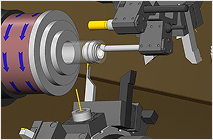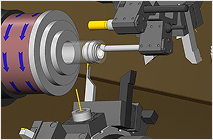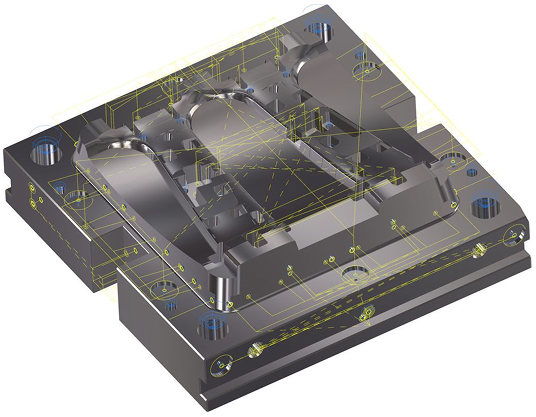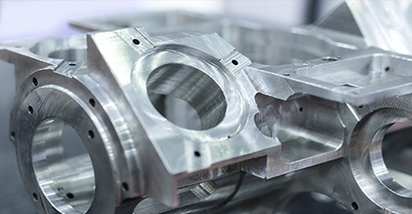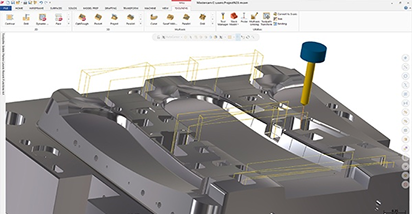Comprehensive Drilling Operations
Mastercam ProDrill offers a wide array of drilling operations designed to meet diverse machining needs. From simple drilling tasks to more complex operations like threading and tapping, ProDrill ensures that users can tackle any project efficiently and effectively.
For example, users can perform plunge drilling, counter-boring, and even custom drilling forms, allowing for flexibility in design and execution. This comprehensive range not only enhances productivity but also supports a variety of materials and part geometries, making ProDrill an invaluable tool for manufacturers.
Ease of Use and User Experience
One of the standout features of Mastercam ProDrill is its emphasis on user experience. The intuitive interface guides users through every step of the drilling process, making it accessible to both beginners and seasoned machinists alike.
With just a click, users can identify drill forms and apply appropriate drilling strategies, which streamlines workflow and reduces the learning curve. This ease of use is further supported by clear visual cues and step-by-step instructions, allowing for a smooth transition from design to execution.
Graphical Drill Form Creation
ProDrill's graphical drill form creation feature allows users to visualize and manipulate complex drilling strategies with ease. This functionality not only simplifies the design process but also enhances accuracy by providing a clear representation of the drilling operations.
By enabling users to create associated features for complex holes with a single click, ProDrill reduces the time spent on setup and increases overall efficiency in machining tasks. This capability is particularly beneficial when working with intricate designs that require precise drilling specifications.
Support and Resources
Axsys Incorporated is committed to providing comprehensive support and resources for Mastercam ProDrill users. From expert guidance during the installation process to ongoing technical support, customers can rely on Axsys to enhance their experience with the software.
In addition to direct support, Axsys offers a wealth of resources, including tutorials, webinars, and a user community, where users can share insights and solutions. This commitment to customer success ensures that users can maximize the benefits of ProDrill in their machining operations.